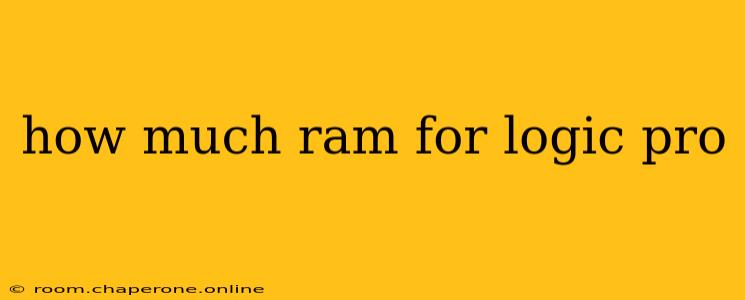Logic Pro X, Apple's powerful Digital Audio Workstation (DAW), is a demanding application. Its performance is heavily reliant on your computer's RAM (Random Access Memory). Choosing the right amount of RAM is crucial for a smooth, lag-free workflow, whether you're composing orchestral scores, producing electronic music, or recording podcasts. This guide will explore how much RAM you need for Logic Pro X, considering various factors and use cases.
Understanding RAM's Role in Logic Pro X
RAM acts as your computer's short-term memory. Logic Pro X loads audio files, plugins, virtual instruments, and project data into RAM. The more RAM you have, the more of these elements can reside in memory simultaneously, leading to faster processing and reduced reliance on your hard drive (or SSD). This translates to:
- Reduced Latency: Less disk access means lower latency, resulting in smoother playback and more responsive performance. This is particularly noticeable when working with large, complex projects.
- Improved Plugin Performance: Many plugins, especially those that are CPU-intensive (like complex synthesizers or effects), require significant RAM. More RAM allows for better plugin performance without causing stuttering or crashes.
- Larger Project Capacity: With more RAM, you can work on bigger and more ambitious projects without running into performance bottlenecks. This is particularly important for those working with many tracks, long audio files, and numerous plugins.
Recommended RAM Amounts for Logic Pro X
The ideal amount of RAM depends on your workflow and project complexity. Here's a breakdown:
Beginner/Hobbyist (Smaller Projects):
- Minimum: 8GB of RAM is the absolute minimum for running Logic Pro X. However, even with 8GB, you'll likely experience performance limitations when working on more complex projects or using resource-intensive plugins. This setup is only suitable for smaller projects with a limited number of tracks and plugins.
Intermediate (Medium-Sized Projects):
- Recommended: 16GB of RAM is a much more comfortable amount for most users. This allows for smoother performance with medium-sized projects, supporting a larger number of tracks, instruments, and plugins. It offers a good balance between performance and cost.
Professional/Advanced (Large Projects):
- Recommended: 32GB of RAM or more is highly recommended for professionals working on large, complex projects. This ensures seamless performance even when working with hundreds of tracks, numerous virtual instruments, and demanding plugins. If you work with high-resolution audio, large sample libraries, or complex mixing and mastering tasks, 32GB or more is almost essential. 64GB might be considered for extremely demanding projects.
Factors Affecting RAM Requirements
Beyond project size, several other factors influence your RAM needs:
- Plugin Usage: CPU-intensive plugins consume significantly more RAM than simpler ones.
- Sample Libraries: Large sample libraries require substantial RAM to load and process.
- Audio Resolution: Higher sample rates (e.g., 96kHz) and bit depths (e.g., 24-bit) result in larger audio files, demanding more RAM.
- Virtual Instruments: Sophisticated virtual instruments, especially those that are sample-based, often require significant RAM.
Conclusion: Choosing the Right RAM for You
While 8GB is technically the minimum, it's not recommended for anything beyond the simplest projects. For most users, 16GB of RAM is a solid starting point, offering a good balance of performance and cost. Professionals and those working on large, complex projects should strongly consider 32GB or more for optimal performance and a smooth workflow. Remember to consider the other factors mentioned above when determining your ideal RAM configuration. Investing in sufficient RAM is a crucial step in maximizing your Logic Pro X experience and ensuring smooth, creative workflow.