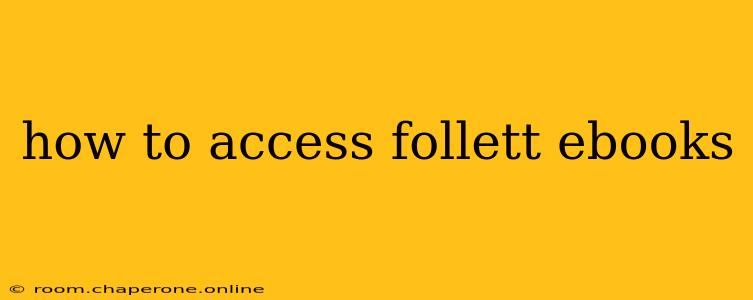Accessing your Follett eBooks depends largely on how your institution provides access. There are several different methods, and this guide will walk you through each, helping you troubleshoot common problems and ensuring you can seamlessly dive into your digital reading.
Understanding Follett's eBook Delivery Methods
Follett doesn't directly sell eBooks to individual consumers in the same way Amazon or other retailers do. Instead, Follett acts as a major distributor of educational resources, working with schools, colleges, and universities to provide access to digital textbooks and other learning materials. Therefore, your access method depends entirely on your institution's purchasing and distribution choices.
Here are the most common ways you'll access your Follett eBooks:
1. Through Your Institution's Learning Management System (LMS):
- How it works: Many schools integrate Follett eBooks directly into their LMS platforms (like Canvas, Blackboard, Moodle, etc.). Your instructor will likely provide instructions on accessing the eBook through the course materials. You may need to log in to the LMS and navigate to the specific course where the eBook is assigned.
- Troubleshooting: If you can't find the eBook within your LMS, contact your instructor or the school's IT support. They can help determine if the eBook is correctly integrated, or if there are any login or access issues.
2. Via a Dedicated Follett Platform or Portal:
- How it works: Some institutions might provide access to a dedicated Follett platform or portal. This could be a standalone website where you log in using your school credentials to access your assigned eBooks. Check your school's library website or student portal for information on how to access this platform.
- Troubleshooting: If you're having trouble logging in, double-check your username and password. If the problem persists, contact your school's library or IT support for assistance. They can reset your password or troubleshoot any technical issues.
3. Through a Third-Party eBook Reader App:
- How it works: In some cases, your school might use a third-party eBook reader app (like VitalSource Bookshelf or RedShelf) to deliver Follett eBooks. You'll typically receive a unique access code or link to activate the eBook within the app.
- Troubleshooting: If you encounter issues, ensure you've correctly entered your activation code. Consult the app's help section or contact the app's support for technical assistance.
4. Directly from a Follett-provided Link:
- How it works: Sometimes, you'll receive a direct link to the eBook from your instructor or the institution. This link will likely take you directly to the eBook, requiring authentication via your school's credentials.
- Troubleshooting: If the link is broken or doesn't work, contact your instructor or the school's IT department to request a new link or alternative access methods.
Tips for Successful Follett eBook Access:
- Check your email: Instructions on accessing your eBooks are often sent via email. Search your inbox for messages from your instructor, the library, or the IT department.
- Visit your school's library website: The library website is usually a central hub for digital resource information. Look for a section dedicated to eBooks or online resources.
- Contact your instructor or IT support: Don't hesitate to reach out for help if you're struggling to access your eBooks. They are the best resource for resolving access issues.
- Use the correct credentials: Ensure you're using your school-provided username and password.
By following these steps and troubleshooting tips, you'll be well-equipped to access your Follett eBooks and make the most of your digital learning materials. Remember, each institution's system is unique, so contacting your school's support is crucial if you encounter persistent problems.