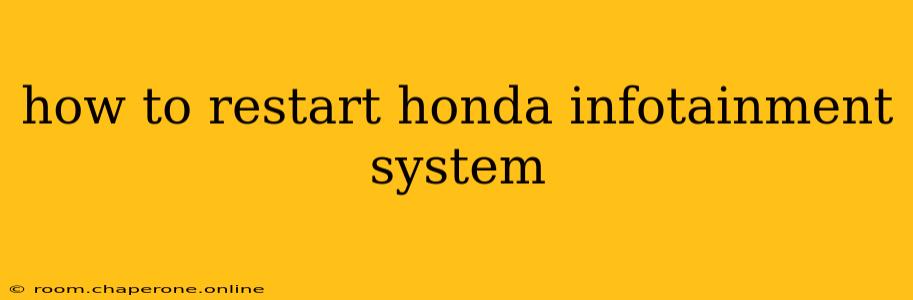Honda's infotainment systems, while generally reliable, can sometimes experience glitches or freezes. A simple restart often resolves these issues, bringing your system back to peak performance. This guide will walk you through several methods for restarting your Honda infotainment system, depending on your model year and specific system.
Understanding Your Honda Infotainment System
Before we dive into the restart methods, it's important to understand which infotainment system you have. Honda has used various systems over the years, including older systems with buttons and knobs and newer ones with touchscreens. The specific steps for restarting may vary slightly depending on your system. Look for identifying features like the screen size, button layout, and any branding on the system itself (e.g., HondaLink).
Method 1: The Power Cycle (Most Common Method)
This is the most straightforward and usually effective method. It involves completely turning off the system and then turning it back on.
- Turn off your vehicle: Ensure your Honda is completely turned off, not just in accessory mode.
- Wait: Allow at least 30 seconds for the system to fully power down. This helps clear any residual power that might be causing the issue.
- Turn on your vehicle: Start your Honda and wait for the infotainment system to fully boot up.
This simple power cycle often resolves minor software glitches and freezes. If the problem persists, proceed to the next methods.
Method 2: Using the Physical Buttons (For Systems with Physical Buttons)
Some older Honda models have physical buttons on the infotainment system. A long press of the power button might initiate a full system reboot.
- Locate the power button: This is usually a prominent button on the infotainment unit itself.
- Press and hold: Press and hold the power button for approximately 10-15 seconds.
- Release and wait: Release the button and wait for the system to restart.
This method varies slightly depending on the specific model and year of your Honda. If unsure, consult your owner's manual.
Method 3: System Reset (Advanced Method - Use with Caution)
This method involves a more thorough reset and may erase some personalized settings. Only use this method as a last resort if the other methods haven't worked. Consult your owner's manual before attempting this method as the exact steps may vary greatly based on your infotainment system.
Warning: A system reset may require re-entering your radio presets, Bluetooth pairings, and other personalized settings.
When to Seek Professional Help
If none of these methods work, it's advisable to seek professional help from a Honda dealership or a qualified automotive technician. The issue might be more complex than a simple software glitch and could require professional diagnosis and repair. This is especially true if your infotainment system is unresponsive or displays error messages.
Troubleshooting Tips
- Check for updates: Your Honda infotainment system might have pending software updates. Check your system's settings for update notifications.
- Check your connections: Ensure that all cables and connections related to the infotainment system are properly secured.
- Inspect for physical damage: Check the infotainment screen and surrounding components for any signs of physical damage.
By following these steps, you should be able to effectively restart your Honda infotainment system and resolve most common glitches. Remember to consult your owner's manual for specific instructions related to your car model and infotainment system.